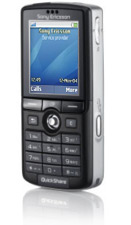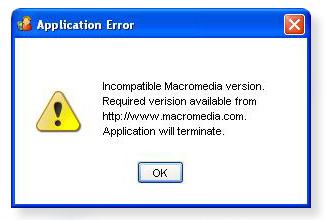Would like to know ifyour mobile is original or not?!!
Phone serial no.
xxxxxx??xxxxxxx
IF the digit number Seven & Eight is 02or 20 that mean it was assembledin theEmirates which is very Bad quality
IF the digit number Seven & Eight is 08 or 80 that means it was manufactured in Germany which is not bad
IF the digit number Seven & Eight is 01 or 10 that mean it's manufactured in Finland which is Good
IF the digit number Seven & Eight is 00 that means it was manufactured in original factory which is the best Mobile Quality ...
IF the digit number Seven & Eight is 13 that means it was assembled inAzerbaijan which is very poor quality and potentially very
Press the following on your mobile *#06#and the-international mobile equipment identity number appears
check the 7th and 8th numbers
123456 7th 8th 9101112131415 check the 7th and 8th numbers
Phone serial no.
xxxxxx??xxxxxxx
IF the digit number Seven & Eight is 02or 20 that mean it was assembledin theEmirates which is very Bad quality
IF the digit number Seven & Eight is 08 or 80 that means it was manufactured in Germany which is not bad
IF the digit number Seven & Eight is 01 or 10 that mean it's manufactured in Finland which is Good
IF the digit number Seven & Eight is 00 that means it was manufactured in original factory which is the best Mobile Quality ...
IF the digit number Seven & Eight is 13 that means it was assembled inAzerbaijan which is very poor quality and potentially very
dangerous to your health!!!
 ).
). 







 �
� 
 �
�  �
�