In connection with the previous article, I've written down the steps I've made for documenation purposes. So that I wouldn't "decrypt" the whole thing again, just in case a redo should be made.
Piece of advice if you want to do the same thing - be careful, and be very careful. One mistake could render your precious P990 unusable. I am not sure but doing this could also void your warranty! Don't do it if your phone is SP locked, as I've read that locked P990 wouldn't accept any SIM card after the debrand.
The process requires replacing two specific files in a folder named blob_fs which is located in SEUS installation folder.
System Requirements
- XVI32 Hex Editor
- Sony Ericsson Update Service software (version 2.7.4)
- DCU-60 USB Cable
- Guts (lots of it!) and other softwares
The Steps
- 1. Install SEUS, back-up phone data and fully-charge phone
- 2. Update (or force update) P990 firmware to its latest (1st update)
- 3. Download and extract P990_R9F011_CDA1_World_Generic_1.rar from here
- 4. Determine the files to be replaced in blob_fs folder
- 5. Rename two files from downloaded archive (step #3)
- 6. Replace two files in blob_fs folder with files contained in the extracted archive (step #3)
- 7. Force update P990 firmware (2nd update)
- 8. Finally, force update P990 firmware again (3rd update, now for the new firmware)
How To Determine The Files To Be Replaced (the tricky part)
Two files are needed to be replaced in the blob_fs folder. But the names and size of these files differ from one firmware to the other. The first file is about 350+ bytes in size, and the second one is about 420+ bytes. To know the exact size, from Windows Explorer, right-click on the file, then "Properties". Under general tab, look at the label "Size:" (not "Size on disk"). Sorting files "by size" in ascending order helps.
The First File
As stated, the first file is about 350+ bytes, so in blob_fs folder, look for a file which is greater or equal to 350 bytes, but less than 400 bytes. The name of this file should be something like this:
Two files are needed to be replaced in the blob_fs folder. But the names and size of these files differ from one firmware to the other. The first file is about 350+ bytes in size, and the second one is about 420+ bytes. To know the exact size, from Windows Explorer, right-click on the file, then "Properties". Under general tab, look at the label "Size:" (not "Size on disk"). Sorting files "by size" in ascending order helps.
The First File
As stated, the first file is about 350+ bytes, so in blob_fs folder, look for a file which is greater or equal to 350 bytes, but less than 400 bytes. The name of this file should be something like this:
FILE_NUMS_NUMS_NUMS_NUMS_XXX_INFILE_LONGTERM
where: NUMS are series of numbers and XXX is a 3 digit number
To be sure about this file, fire up XVI32, and examine it. The first 12 bytes of this file should be like this (in hex):
E3 4C 88 75 FB 5E CC C0 FD 57 70 20
The Second File
Do the same as the first file. This time, look for a file which is greater or equal to 420 bytes, but less than 440 bytes, and with this name pattern:
FILE_NUMS_NUMS_NUMS_NUMS_XXXX_INFILE_LONGTERM
To verify, fire up XVI32 again and load the file. The first 11 bytes of this file should be like this:
E3 4C 88 75 FB 5E CC C0 FD 57 08
- Rename the first file (350+ bytes from the extracted archive) exactly as the name of the corresponding 350+ bytes file in blob_fs folder.
- Rename the second file (420+ bytes from the extracted archive) exactly as the name of the corresponding 420+ bytes file in blob_fs folder.
- Copy and paste these renamed files to blob_fs folder, replacing the existing.
Locating the blob_fs Folder
I am not sure if it differs from one another, but in my installation, the blob_fs folder is located in:
I am not sure if it differs from one another, but in my installation, the blob_fs folder is located in:
C:\Program Files\Sony Ericsson\Update Service\db\13740270
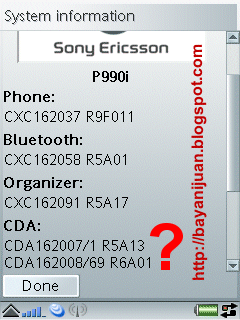
Other 350+ bytes size files I checked
Credit goes to http://bayanijuan.blogspot.com


















2 comments:
Thank you for this information. I am using Nokia mobile & i got the unlock code from mobileunlocksolutions.I came amny new informations from this article
hi...need yr advise where i can repair my P990i?
Post a Comment