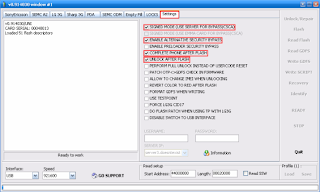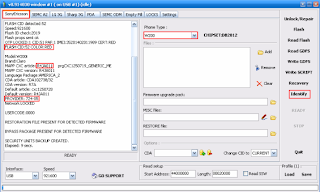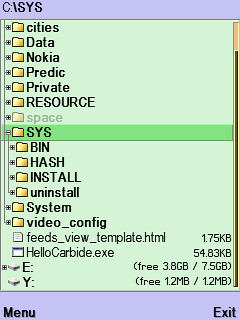
Download ActivePython and install.
Download and install PySerial.
Download and install AppTRK (in your Handphone).
Download Hack Perms.
After that, follow tutorial below:
Connect your phone to your PC via USB in PC Suite mode.
Go to Control Panel>System>Hardware>Device Manager>Ports OR in Windows Vista it's Control Panel>Hardware and Sound>Device Manager>Ports.

Once you're there, look for your phone, in my case it's called 'Nokia GSM Phone USB (COM3)'. Make a note of the number after COM, you'll need it later.
Open AppTRK on your phone and press cancel when it trys to connect via bluetooth. Go to options>settings>connection and change it to USB. Go back and press options then connect. This is what you should see:
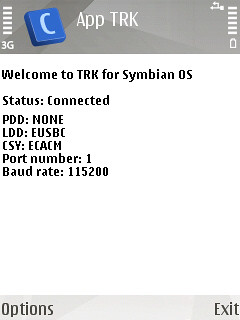
Now open up the Hack Perm python file in notepad on your PC, press CTRL+F on your PC and search for "ser =" (Without quotation marks, of course). Once you're there change the 5 that's in the brackets to the 1 less than the number that followed COM in the step above.
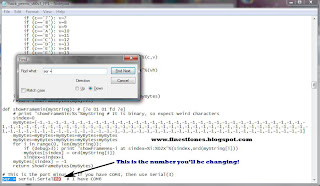
For example, if your number was 7, you would change the number in the brackets to 6 and if your number was 5, you would change the number in the brackets to 4. Once you've done that, save the python file (JUST SAVE, NOT SAVE AS).
Once you have done this, just double click the Hack Perms file and wait for about 5 seconds, during this time, you should see this, notice the "!!!!!!!!!!!candidate!!!!!!!!!!!", this shows you've been successful:
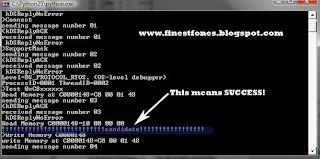
Now to make the hack computer-free:
Download THIS file and copy the contents to a folder in your phone.
1) Using your file manager of choice copy the CProfDriver_SISX.ldd file into C:sysbin.
2) Install CapsOn and then install CapsOff.
That's it! Whenever you want to run the hack just select CapsOff and the hack will be working! No need for a computer! If for some reason you want to turn off the hack just select CapsOn... Yes, it really is THAT EASY.
DONE!
Things to note:
1)I will not be held responsible for anything happening to your phone. Nothing bad should happen anyway.
3)This hack has been confirmed on the N95, N95 8GB, N82 and some others. If you perform this hack, please tell me your phone model.
Don't forget to check out how to install unsigned apps here.
Here's to a bright future for the now truly open S60!