
This unlock procedure must be used if you don´t have RESTORE file for your phone´s SW version, and can´t get it, or in any other untypical situation. This steps should work with all DB2012 CID52 phones, but for this description, i´ve used a W200i phone. To apply in another models, just use appropriate files (Drivers and MAIN+FS) for desired phone.
BYPASS/CSCA)", "ENABLE ALTERNATIVE SECURITY BYPASS", "COMPLETE PHONE AFTER FLASH" and "UNLOCK AFTER FLASH" options.
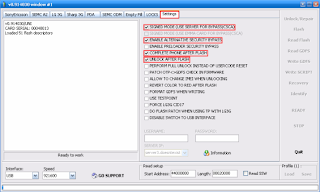
4 - Now go to "Sony Ericsson" tab, select correct phone model and press "Identify". Attach turned off phone to USB cable and hold "C" key. Verify SW version installed on phone, CID version and check the provider that the phone is locked to (in this example, phone is locked to 724-05 Claro Br provider), because your will need to use an accepted SIM or a Test SIM during this process. Before continue, please take care with this advertise:
Quote:
Originally Posted by The_Laser
Precautions:
please take care that there is NO (at least, i can't get) cid52 firmwares for following db2010 phones:
k310,k510,w810,z530,z550
luckily, k310,k510 can be flashed with w200 firmware, so we can always return them to original state.
but it is NOT related to w810,z530,z550 phones.
cause there is no firmwares, we can't recover them in case of error.
because of that, one mistake with that phones - and you get deadweight.
you have been warned.
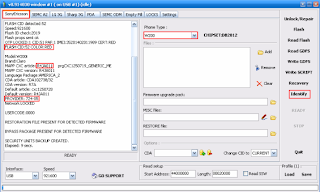
5 - Go to SETool support area and download appropriate SW version for your phone. If you can´t locate exactly version, use highest version possible. Double check CID file version. It must be CID 52. Now, press "Add" button and add MAIN and FS files. You can also use "Custpacks" if you need.

6 - Press "Flash" button and attach turned off phone to USB cable, holding "C" key. Phone will be detected and flash procedure will starts.
7 - When prompted, disconnect phone, insert an accepted SIM card (in this example, a Claro Br SIM) or Test SIM, turn it on and continue holding "C" key during powering process.

8 - When phone is fully turned on, attach it to USB cable. Phone will be found by SETool SW and unlock process will continues.

9 - SETool SW will write MAIN and FS files to phone, than will start unlock procedure.

10 - In the end, if everything goes fine, you will receive "Phone detached, Elapsed Time" message. You phone is now ready to work with any provider´s SIM card.

*Copy Paste From TechGSMNet Forum








5 comments:
Thanks for Your information about the unlock procedure Flash method.I know about the mobile unlocking from the site mobilesolutionsFrom Yours I learned the different one.Thank U.
The information given by u is very useful to me.I learned about the mobile unlocking from the site unlockfree.But From this article I know about the unlock method flash.Thank U.
The information given by u is very very useful.Unlocking flash is a good thing.I know about the mobile unlocking from the site mobileunlockguide
But from Yours I know about the unlock flash
Bonjorno, technician.via.my!
[url=http://viagraonline.pun.pl ]Compra viagra in Italia[/url] [url=http://viagracqui.pun.pl/ ]Comprare viagra online[/url] [url=http://cialisenta.pun.pl/ ]Acquisto cialis in Italia[/url] [url=http://viagrakhou.pun.pl/ ]Acquistare viagra in Italia[/url] [url=http://cialisashy.pun.pl/ ]Vendita cialis in Italia[/url] [url=http://viagraater.pun.pl/ ]Vendita viagra in Italia[/url]
Online Casinos tyuueooru
http://stonewalljacksoncarnival.org/ - Free Online Casino
2.
[url=http://stonewalljacksoncarnival.org/]Free Casino Play[/url]
It?s obviously due the comfort and easiness arriving with the online casino that many people, at present, are choosing to stick with online casino rather the traditional land-based casinos.
Casinos Online
This is obvious as people can start online casino without having to make as higher investment as required to get started with land-based casino.
Post a Comment